MailerLite Review
Email Marketing Science Review: Outstanding
MailerLite isn’t as well known in the category, but it’s features rival industry titans. A comprehensive suite of tools, beautiful templates and marketing automation all come built-in. And at a cost that is less than any provider we have reviewed. Read our full MailerLite review. MailerLite receives our highest recommendation by Email Marketing Science.
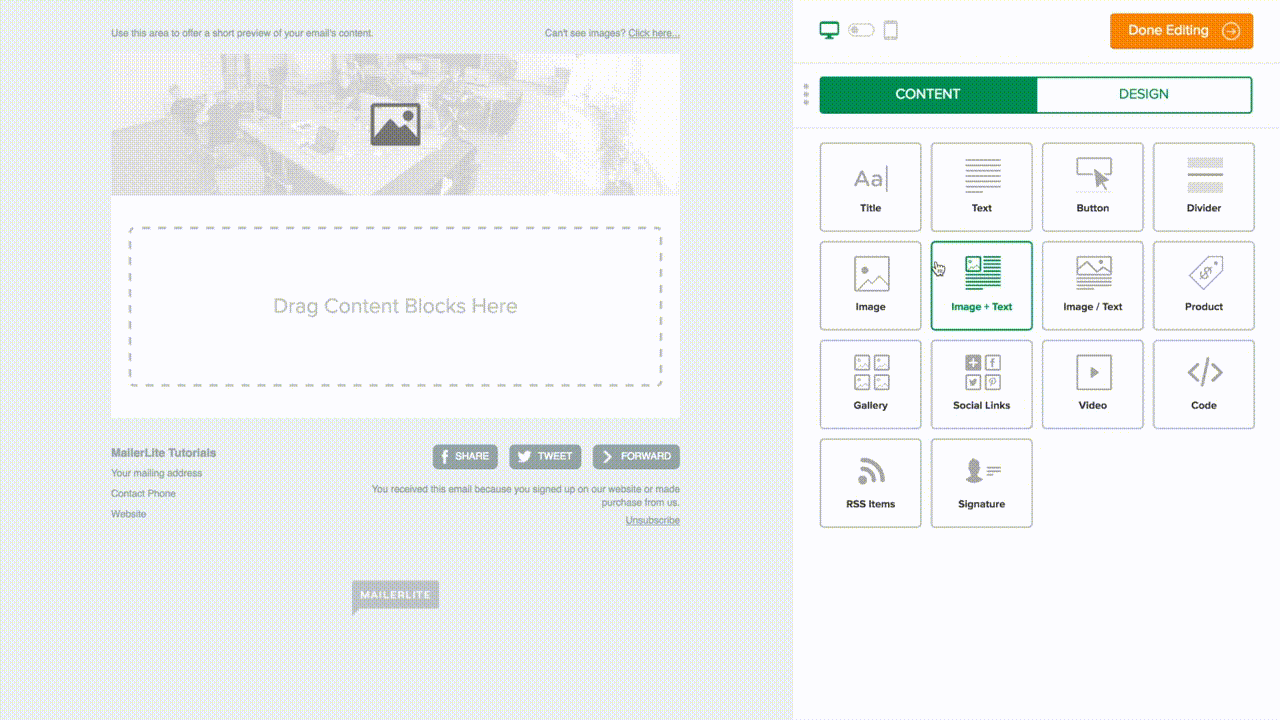
User Experience
 Drag-&-Drop Landing Page Builder
Drag-&-Drop Landing Page Builder
MailerLite isn’t just for sending email campaigns. MailerLite has thought through the entire email marketing process. That starts with a lead capture landing page. MailerLite has a ton of landing page templates that look beautiful and have been tested. This means you can grab one you like and start building your list quickly. And if you want to make any adjustments, use MailerLite’s built-in drag-and-drag builder to customize your landing page further. Other email marketing providers put a lot of work into email campaign builders. But MailerLite has both a beautiful email campaign builder AND a beautiful landing page builder.

Simple, Powerful Marketing Automation
We’ve seen email marketing providers move from simple email blasts to sophisticated marketing automation campaigns. MailerLite brings that sophistication to its users in an easy-to-use builder. Set up emails, insert delays, and even add conditions. A condition can be whether or not a reader clicks on a specific link in the email, or opens your email at all. Most email marketing providers offer email setup and delays, but MailerLite’s conditions put them in a class of their own. This is best-in-class automation at a great price.

Split Testing That Does the Work for You
Split testing is a crucial component of successful email marketing campaigns. MailerLite makes it easy. Choose to split test your email subject, “From” name or message content. Then, select your group size and how to determine a winner. MailerLite will automatically segment your list for the test and deliver different variations of your message. When the winning variation is determined, MailerLite sends the winning variation to the rest of your list. And it does it automatically.
Other email marketing providers may offer more options to segment and split test lists, but not all will automatically send the winning variation out for you. For us, we’d rather choose automation over deeper features that you need to manually check, review and deploy.
 A Page Builder for Your Unsubscribe Page
A Page Builder for Your Unsubscribe Page
In the footer of every email marketing message you receive, you’ll find a link to unsubscribe. That’s the link the people can click to leave your list forever. For email marketers, that’s one fewer customer or one fewer lead. MailerLite knows the unsubscribe link is the very last moment to retain that subscriber. They created a new feature we hadn’t seen before: they made a dedicated page builder for your Unsubscribe page.
When you have granular control over your unsubscribe page, you can use it to match your brand’s design. And you have one more chance to retain that subscriber. Use it as a way to remind subscribers why they should subscribe. Or offer them something new to stay on the list. This builder gives your email lists an additional dimension, and you’ll likely see lower churn rates if you use it well.
MailerLite Review Features
-
Forms & Landing Pages
MailerLite offers a full suite of form builders and landing page templates with a beautiful builder. Pop-up forms are also available, making list building easy. We didn’t see a way to split test the forms and landing pages, which really would have put MailerLite over the top, but you won’t be disappointed with the templates and options available.
-
Analytics & Tracking
MailerLite includes list growth tracking, plus basic analytics on delivered messages like open rate and click-through rate. UTM link parameters are supported so you can track behaviors in Google Analytics and other web analytics tools. But we would have liked to see revenue tracking for users who connect to Shopify, Stripe or PayPal. MailerLite also has click maps built-in, which let you visually see where and how often people click each link in your campaigns.
-
Audience & List Segmentation
Create custom fields for when your subscribers sign-up, and you can slot them into lists. Or create new segments based on past engagements, social stats, age demographics. Or use integrations like Shopify to import customer segments. Other email providers have “pre-built” segments, which automatically segment lists based on subscriber behavior. We would have liked to see these auto segments in MailerLite.
-
Split Testing & A/B Testing
MailerLite offers powerful split testing for email campaigns, but not opt-in forms. Email campaign split testing will show you the results of two variations. Test subject lines, the “From” name and message content. MailerLite will automatically crown a winner, too.
-
Triggers, Sequences & Marketing Automation
MailerLite offers best-in-class email sequences and marketing automation. The drag-and-drop builder makes complicated email sequences easy to setup. You can create message, delays and conditions, such as if a reader opened your email or clicked on a specific link.
-
Integration
MailerLite offer a ton of integrations. As a popular email service provider, MailerLite integrates with a large number of integrations, such as landing page tools, lead capture services, e-commerce tools, webinar services, payment tools like Stripe and PayPal, and Zapier – an email marketer’s best friend.
-
Free plans & Trial plans
MailerLite offers a free plan for lists under 1,000 subscribers. After that, their pricing is much, MUCH lower than other email marketing providers. You can get discounted rates if you purchase annually, instead of monthly.
or read more email marketing reviews
 Email Marketing Science
Email Marketing Science
 Drag-&-Drop Landing Page Builder
Drag-&-Drop Landing Page Builder A Page Builder for Your Unsubscribe Page
A Page Builder for Your Unsubscribe Page