MailChimp Review
Email Marketing Science Review: Outstanding
MailChimp is an email provider powerhouse that builds beautiful email marketing campaigns for small businesses, blogs and e-commerce stores. Over the last few years, MailChimp made a successful pivot to marketing automation, and the provider innovates at a pace that competitors struggle to keep up with. We use MailChimp as our email provider, and MailChimp receives our highest recommendation from Email Marketing Science.

User Experience
 Ample Themes, or Bring Your Own
Ample Themes, or Bring Your Own
Not a frontend designer? No problem! MailChimp brings a large section of themes and starting points to get your going. And the variety is broad. Create an email campaign to make an announcement, connect to your e-commerce store to sell products via email, or connect to your RSS feed to automatically send an email every time you publish a new blog post. These features are just a few that are available right out of the box. You can code your own template and features too.
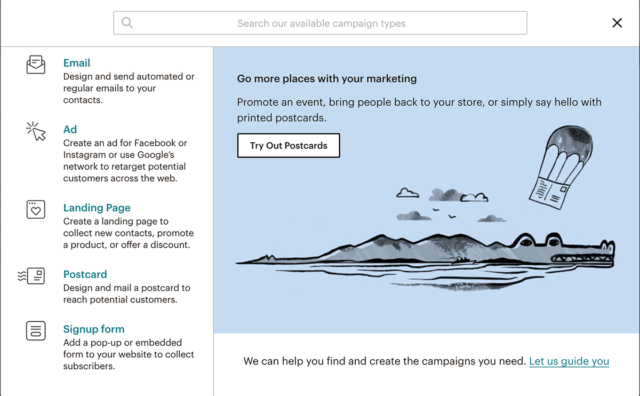
Campaigns Beyond Email. Way beyond.
Setting up an email campaign is really just one step in many to email marketing. And MailChimp knows this. On the Create Campaign page, you can create an email campaign. It can be a regular campaign, a simple but sophisticated automated campaign, or an A/B test campaign. Then, you can create a Landing Page and offer a download or incentive for signing up. You can also create a Signup form in the tool. And probably the most powerful feature are the ads. Create Facebook, Instagram and Google display ads directly in MailChimp to drive traffic, build your list, and convert them. This is one-stop shopping.

Split Test Beyond Subject Lines
Other email service providers offer simple subject line split testing. MailChimp offers that and more. In MailChimp, you can the subject line, from name, email content and send time. All simultaneously, if you choose. Once MailChimp finds a winning combination, it sends that version to the remaining list. Take the guess work out of what will perform best. Let MailChimp’s machine learning run the statistical analyses to find that result for you.
MailChimp Review Features
-
Forms & Landing Pages
MailChimp has separate builders for opt-in forms and landing pages. MailChimp offers spam detection on the opt-in forms to reduce the number of bogus sign-ups. We wish the forms optimized themselves though. The landing page builder give you the option to offer incentives.
-
Analytics & Tracking
MailChimp includes email list growth tracking, plus basic analytics on delivered messages like open rate and click-through rate. UTM link parameters are supported so you can track behaviors in Google Analytics and other web analytics tools. If you connect MailChimp to an e-commerce provider, like Shopify or WooCommerce, you can track the ROI of your campaigns too.
-
Audience & List Segmentation
MailChimp gives you the ability to setup list segments and manage them with tags. Our feature segmentation feature are “pre-built segments”. With pre-build segments, MailChimp automatically creates segments based on subscriber engagement, customer behavior and demographics (if they’re known). So now you can reach out to subscribers who haven’t opened your last five campaigns. Or, you can send a different message to lapsed shoppers who made a purchase in the past but haven’t bought recently. If you upgrade to a paid Pro offering (on top of the monthly fee), you can get demographic segments.
-
Split Testing & A/B Testing
Split test your email subject, email content, from name and delivery time. Test one of them. Test all of them. Your list size will determine how many variables you can test at once. But we love that MailChimp gives you all of these options. When MailChimp finds the winning combination, it delivers that message to the rest of the list. This is a best-in-class user experience for split testing and A/B testing.
-
Triggers, Sequences & Marketing Automation
A few years ago, MailChimp made a radical pivot to marketing automation. And they did it well. Automation takes on a few form. First, MailChimp has automation triggers. These triggers launch new email campaigns depending on reader behavior. You can set up different sequences for readers who open an email, or don’t open an email. Or, build a different sequence for readers who click a specific link. MailChimp also has good e-commerce triggers, if you manage an online store. We didn’t find the user experience as clean as ConvertKit (read our ConvertKit review), but MailChimp wins in other areas to make up for it.
-
Integration
MailChimp’s integrations run wide. As one of the most popular email service providers, MailChimp integrates with just about any tool that offers email integrations. MailChimp integrates with lead capture services, membership and course websites, e-commerce tools, webinar services, payment tools and Zapier.
-
Free plans & Trial plans
MailChimp offers a free plan if you have less than 2,000 subscribers and do not want to send unlimited emails. When your list gets larger, MailChimp pauses sending until you upgrade. You can get a discounted rate if you sign-up for an annual plan. Plus, MailChimp offers a 10% if you turn on two-step authentication. We haven’t seen this feature offered by other email service providers, but we turned it on right away when we found it.
or read more email marketing reviews
 Email Marketing Science
Email Marketing Science
 Ample Themes, or Bring Your Own
Ample Themes, or Bring Your Own